Adding hotkey for any addon button in Firefox - one unified way
Most Firefox addons add a toolbar button that does something when clicked, or you can add such button by dragging it via Customize Firefox interface.
For example, I have a button for (an awesome) Column Reader extension on the right of FF menu bar (which I have always-visible):
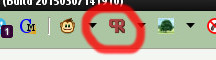
But as far as I can tell, most simple extensions don't bother with some custom hotkey-adding interface, so there seem to be no obvious way to "click" that button by pressing a hotkey.
In case of Column Reader, this is more important because pressing its button is akin to "inspect element" in Firebug or FF Developer Tools - allows to pick any box of text on the page, so would be especially nice to call via hotkey + click, (as you'd do with Ctrl+Shift+C + click).
As I did struggle with binding hotkeys for specific extensions before (in their own quirky ways), found one sure-fire way to do exactly what you'd get on click this time - by simulating a click event itself (upon pressing the hotkey).
Whole process can be split into several steps:
Install Keyconfig or similar extension, allowing to bind/run arbitrary JavaScript code on hotkeys.
One important note here is that such code should run in the JS context of the extension itself, not just some page, as JS from page obviously won't be allowed to send events to Firefox UI.
Keyconfig is very simple and seem to work perfectly for this purpose - just "Add a new key" there and it'll pop up a window where any privileged JS can be typed/pasted in.
Install DOM Inspector extension (from AMO).
This one will be useful to get button element's "id" (similar to DOM elements' "id" attribute, but for XUL).
It should be available (probably after FF restart) under "Tools -> Web Developer -> DOM Inspector".
Run DOM Inspector and find the element-to-be-hotkeyed there.
Under "File" select "Inspect Chrome Document" and first document there - should update "URL bar" in the inspector window to "chrome://browser/content/browser.xul".
Now click "Find a node by clicking" button on the left (or under "Edit -> Select Element by Click"), and then just click on the desired UI button/element - doesn't really have to be an extension button.
It might be necessary to set "View -> Document Viewer -> DOM Nodes" to see XUL nodes on the left, if it's not selected already.
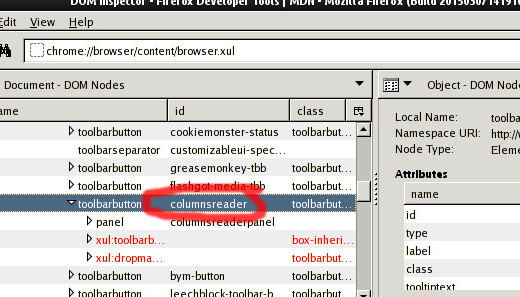
There it'd be easy to see all the neighbor elements and this button element.
Any element in that DOM Inspector frame can be right-clicked and there's "Blink Element" option to show exactly where it is in the UI.
"id" of any box where click should land will do (highlighted with red in my case on the image above).
Write/paste JavaScript that would "click" on the element into Keyconfig (or whatever other hotkey-addon).
I did try HTML-specific ways to trigger events, but none seem to have worked with XUL elements, so JS below uses nsIDOMWindowUtils XPCOM interface, which seem to be designed specifically with such "simulation" stuff in mind (likely for things like Selenium WebDriver).
JS for my case:
var el_box = document.getElementById('columnsreader').boxObject; var domWindowUtils = window.QueryInterface(Components.interfaces.nsIInterfaceRequestor) .getInterface(Components.interfaces.nsIDOMWindowUtils); domWindowUtils.sendMouseEvent('mousedown', el_box.x, el_box.y, 0, 1, 0); domWindowUtils.sendMouseEvent('mouseup', el_box.x, el_box.y, 0, 1, 0);
"columnsreader" there is an "id" of an element-to-be-clicked, and should probably be substituted for whatever else from the previous step.
There doesn't seem to be a "click" event, so "mousedown" + "mouseup" it is.
"0, 1, 0" stuff is: left button, single-click (not sure what it does here), no modifiers.
If anything goes wrong in that JS, the usual "Tools -> Web Developer -> Browser Console" (Ctrl+Shift+J) window should show errors.
It should be possible to adjust click position by adding/subtracting pixels from el_box.x / el_box.y, but left-top corner seem to work fine for buttons.
Save time and frustration by not dragging stupid mouse anymore, using trusty hotkey instead \o/