xdiskusage-like visualization for any remote machine
xdiskusage(1) is a simple and useful
tool to visualize disk space usage (a must-have thing in any admin's
toolkit!).
Probably the best thing about it is that it's built on top of "du" command, so
if there's a problem with free space on a remote X-less server, just "ssh
user@host 'du -k' | xdiskusage" and in a few moments you'll get the idea
where the space has gone to.
Lately though I've had problems building fltk, and noticed that xdiskusage is
the only app that uses it on my system, so I just got rid of both, in hopes
that I'll be able to find some lite gtk replacement (don't have qt either).
Maybe I do suck at googling (or just giving up too early), but filelight (kde util), baobab (gnome util) and philesight (ruby) are pretty much the only
alternatives I've found. First one drags in half of the kde, second one - half
of gnome, and I don't really need ruby in my system either.
And for what? xdiskusage seem to be totally sufficient and much easier to
interpret (apparently it's a lot easier to compare lengths than angles for me)
than stupid round graphs that filelight and it's ruby clone produce, plus it
looks like a no-brainer to write.
There are some CLI alternatives as well, but this task is definitely outside
of CLI domain.
So I wrote this tool. Real source is actually coffeescript, here, JS is compiled from it.
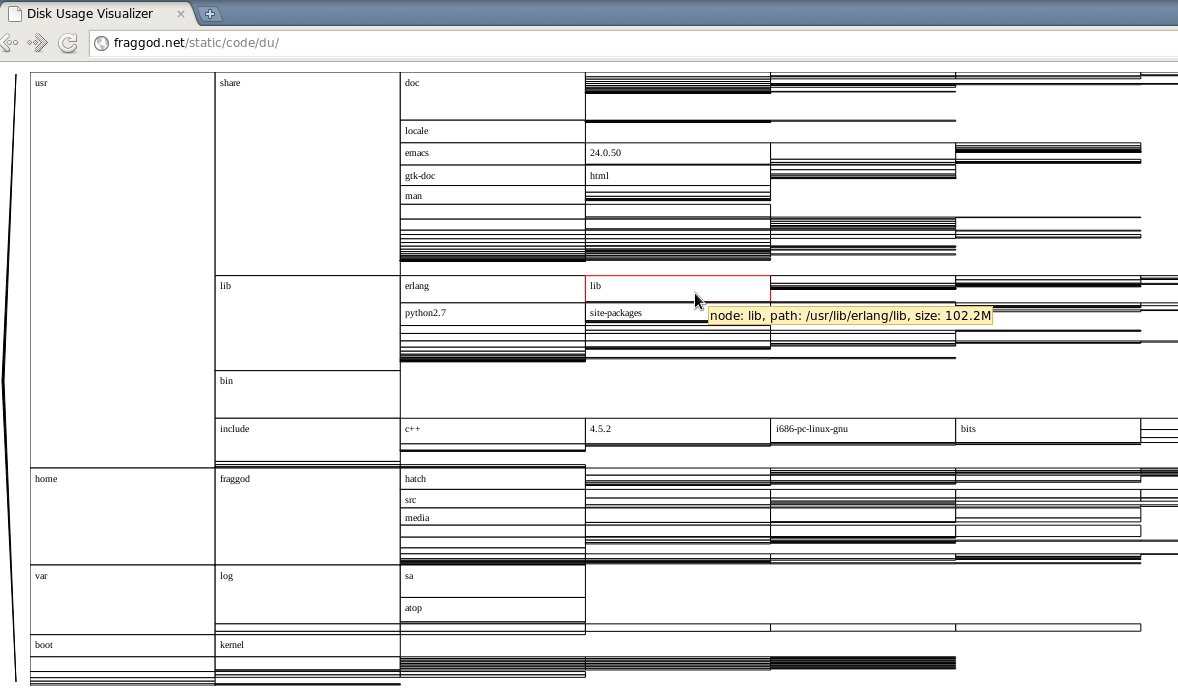
Initially I wanted to do this in python, but then took a break to read some
reddit and blogs, which just happened to push me in the direction of a
web. Good thing they did, too, as it turned out to be simple and
straightforward to work with graphics there these days.
I didn't use (much-hyped) html5 canvas though, since svg seem to be much more
fitting in html world, plus it's much easier to make it interactive (titles,
events, changes, etc).
Aside from the intended stuff, tool also shows performance shortcomings in
firefox and opera browsers - they both are horribly slow on pasting large text
into textarea (or iframe with "design mode") and just slow on rendering
svg. Google chrome is fairly good at both tasks.
Not that I'll migrate all my firefox addons/settings and habits to chrome
anytime soon, but it's certainly something to think about.
Also, JS calculations can probably be made hundred-times faster by caching
size of the traversed subtrees (right now they're recalculated gozillion times
over, and that's basically all the work).
I was just too lazy to do it initially and textarea pasting is still a lot
slower than JS, so it doesn't seem to be a big deal, but guess I'll do that
eventually anyway.