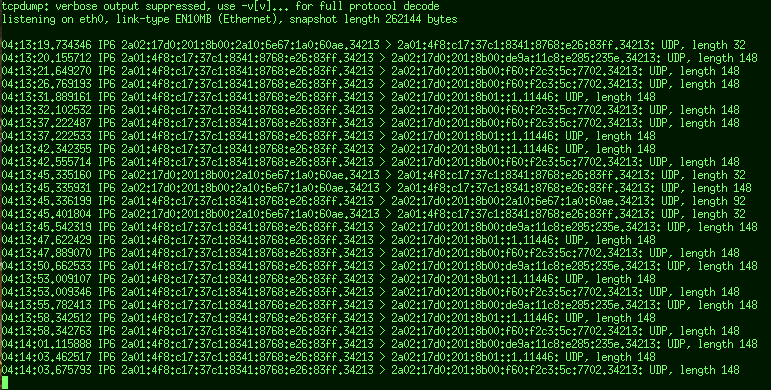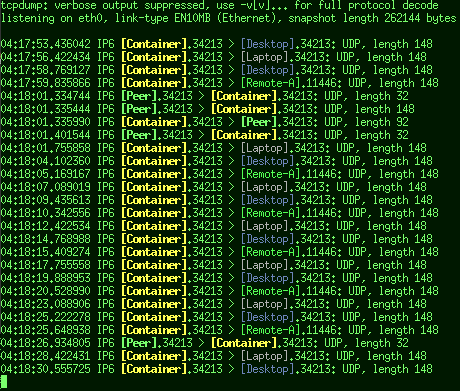Nov 02, 2025
Using standard rm(1) tool in something like a file-backup script,
with any "untrusted" list of paths OR an untrusted dir is wildly unsafe,
but it's kinda frustrating to me that it doesn't have to be.
On modern linux, "rm" can fairly easily have some --restrict-to-dir
option, which guarantees that all removed files will be under that dir,
making it much safer to use in a script which needs to e.g. run comm(1)
on some file-lists and remove a bunch of unneded ones from some storage-dir.
Without such tool, using old "rm" has many semantical and TOCTOU issues:
- Paths can be plain-bad like /etc/passwd.
- Sneakier version of that can be /mnt/storage/../../etc/passwd.
- Or what if /mnt/storage/somedir is a symlink to /etc,
even if path on the list is nominally /mnt/storage/somedir/passwd.
- And even if /mnt/storage/somedir checks out to be a real dir to stat()
or such, if you run straight-up "rm" or unlink() on that path, it might be
quickly replaced to be a symlink under that.
- Relative paths add another layer of mess into this.
- In addition to symlinks there are also mountpoints, which do same thing
too, although in less potential scenarios.
To fix all of these issues, linux has openat2() syscall since 5.6,
which supports using following simple pattern to avoid everything listed above:
Given some path, run p = realpath(path) on it.
So it either resolves to a canonical absolute form, with no-symlink
components separated by single slashes in there, or immediately returns errno
code if it's missing or inaccessible.
Check all restrictions on that canonical path p, e.g. whether it's under
realpath of the dir you want it to be ("realpaths" are nicely string-comparable).
Run fd = openat2(p, RESOLVE_NO_SYMLINKS) to open that path (with optional
RESOLVE_NO_XDEV also in there to prevent racy mountpoints), and only use that
fd for the file/dir/etc from now on.
Error here will indicate that something changed since realpath() was used,
and you either have to run it again (where realpath() will likely fail too),
or treat that as an special "file vanished" error.
Afaik this should shutdown any symlink-related race-conditions, as openat2()
ensures that realpath you check is the one you'll end up opening, with nothing
redirecting it in-between these calls.
For removing files in "rm" tool, you don't really "open" files themselves,
instead open their dirs - e.g. produced by realpath(dirname(file)) -
with same exact check-sequence, and unlinkat() the name there.
So using openat2() + unlinkat() combo instead of direct unlink(file) allows
to introduce "make sure you only remove stuff under <this-dir>" safety restriction,
which can be nice even to just protect against typos and accidental spaces in
human-input paths (see many examples like rm -rf /usr /lib/nvidia-current/xorg/xorg
in bumblebee years ago), but especially useful in a script or tool working
with some specific storage dir, which is very common.
Given proliferation of "rewrite in rust" tools and learning projects, tried
looking up some version of "rm" already doing something like that,
but failed to find one - seems hard enough to even find anyone using openat2(),
despite it being in the kernel for 5+ years by now.
Most "safe rm" tools are for moving files into some kind of "trash" dir,
with somewhat different user-interactive use-case (regret after removal) and priorities.
As usual, ended up writing it for myself - rmx.c in fgtk repo.
It's intended to be used with -d <dir> option, does realpath on that dir and
checks all files' parent dir realpaths against that prefix before removing anything,
uses RESOLVE_NO_SYMLINKS by default, but also has -x option for cross-mount checks.
For example: rmx -f -d /mnt/storage -- "${file_list[@]}"
Doesn't have recursive mode, as I don't really need it atm, and that one
probably has its own bunch of caveats.
Other general ways to fix similar issues is chroot(), using mount namespaces,
LSM profiles (SELinux/AppArmor/etc), idmapping + special uid/gid for that,
and other sandboxing-adjacent techniques.
That seems excessively complicated for a humble "rm <files>" command,
but can be useful to wrap anything more complex that deals with paths a lot into
(e.g. a passthrough fuse-filesystem layer like acfs, where fixing every access
to be sanitized like this is a bit more work).
Sep 15, 2025
When retrying some failed check or operation, common ways to algorithmically
wait for next attempt seem to be:
Make N retries with a static interval in-between, e.g. "retry every 10s".
Works well when it's not a problem to retry too often, or need to know when
stuff starts working again ASAP (like within 10s), and when expected downtime
is predictable (something like minutes with 10s retries, not <1s or days/months).
Use exponential backoff to avoid having to predict availability/downtime.
Idea is to multiply interval each time, so it can start with 1s and rises up
quickly as exponential curve does, reacting well to both quick outages and
at the same time not still retrying needlessly every 10s after days.
Exponential backoff can quickly get out of hand, so cap its max interval.
Good tweak to set how-late-at-most working state will be detected again.
But vast majority of use-cases for retries I have seem to also need "give up
after some time" limit, so for example a tool fetching a file, will fail with
an error in a few minutes, which I can detect and see if it can be fixed in some
other way than just retrying endlessly (as in give router a kick or something).
That timeout usually seems like the most important part to set for me - i.e.
"I expect this to finish within 20m, so keep checking and process results when
available".
And above algortithms don't work too well under this constraint:
Fixed-interval attempts can be spaced evenly within timeout, but that's
usually suboptimal for same reasons as already mentioned - couple quick
initial attempts/retries are often more useful, and there's no point trying
too often after a while.
People - me included - are notoriously bad at understanding exponentials,
so it's nigh-impossible to tell with any exponential delay how many attempts
it'd imply within known timeout.
That is, depending on exact formula, could be that intervals will go up past
half of the timeout span fast and become effectively useless, not trying enough,
or otherwise make too many needless attempts throughout when timeout is known
to be quite long.
Long-time solution I had for this rate-limiting use-case is to not pick
exponential function effectively "at random" or "by intuition" (which again seems
difficult to get right), but instead use a simple chunk of code to calculate it.
Idea is to be able to say "I want 20 more-and-more delayed retries within 15m"
or "make 100 attempts in 1h" and not worry about further details, where backoff
function constants will be auto-picked to space them out nicely within that interval.
Specific function I've used in dozens of scripts where such "time-capped retries"
are needed goes something like this:
def retries_within_timeout( tries, timeout,
backoff_func=lambda e,n: ((e**n-1)/e), slack=0.01 ):
'Return list of delays to make exactly n retries within timeout'
a, b = 1, timeout
while True:
m = (a + b) / 2
delays = list(backoff_func(m, n) for n in range(tries))
if abs(error := sum(delays) - timeout) < slack: return delays
elif error > 0: b = m
else: a = m
Sometimes with adjusted backoff_func or slack value, depending on specific use.
For e.g. "10 retries within 60s timeout" it'd return a list with delays like this:
0.0, 0.3, 0.8, 1.5, 2.5, 4.0, 6.2, 9.4, 14.2, 21.1
I.e. retry immediately, then wait 0.3s, then 0.8s, and up to 14s or 21s towards
the end, when it's more obviously not a thing that's fixable by a quick retry.
As all these will sum up to 60s (with just ±0.01s slack), they can be easily
plugged into a for-loop like this:
for delay in retries_within_timeout(10, 60):
time.sleep(delay)
if everything_works(): break
else: raise TimeoutError('Stuff failed to work within 60s')
Without then needing any extra timeout checks or a wrapper to stop the loop after,
hence also quite convenient and expressive language abstraction imo.
There's probably an analytic solution for this, to have exact formulas for
calculating coefficients for backoff_func, that'd produce a set of N delays to
fit precisely within timeout, but I've never been interested enough to find
one when it's trivial to find "close enough" values algorithmically via bisection,
like that function does.
Also usually there's no need to calculate such delays often, as they're either
static or pre-configured, or used on uncommon error-handling code-paths, so having
a heavier solution-bruteforcing algorithm isn't an issue.
Not sure why, but don't think I've bumped into this kind of "attempts within timeout"
configuration/abstractions anywhere, so might be a quirk of how I think of rate-limits
in my head, or maybe it's just rarely considered to be worth adding 10 lines of code over.
Still, seem to make much more intuitive sense to me than other common limits above.
Recently I've also wanted to introduce a min-delay constraint there, which ideally
will discard those initial short-delay values in the example list above, and pick ones
more to the right, i.e. won't just start with delay_min + 0.0, 0.3, 0.8, ... values.
This proved somewhat error-prone for such bruteforce algorithm, because often
there's simply no curve that fits neatly within narrow-enough min-max range of
values that all sum up to specified timeout, so had to make algo a bit more complicated:
def retries_within_timeout(tries, timeout, delay_min=0, slack=None, e=10):
'Return list of delays to make exactly n retries within timeout'
if tries * delay_min * 1.1 > timeout: raise ValueError('tries * delay_min ~> timeout')
if tries == 1: return [max(delay_min, timeout / 2)]
# delay_calc is picked to produce roughly [0, m] range with n=[1, tries] inputs
delay_calc = lambda m,n,_d=e**(1/tries-1): m * (e ** (n / tries - 1) - _d)
a, b = 0, delay_min + timeout * 1.1
if not slack: slack = max(0.5 * delay_min, 0.1 * (timeout / tries))
try:
for bisect_step in range(50):
n, m, delays = 0, (a + b) / 2, list()
while len(delays) < tries:
if (td := delay_calc(m, n := n + 1)) < delay_min: continue
delays.append(td)
if a == b or abs(error := sum(delays) - timeout) < slack: return delays
elif error > 0: b = m
else: a = m
except OverflowError: pass # [tries*delay_min, timeout] range can be too narrow
if not delay_min: slack *= 2
return list( (delay_min+td) for td in
retries_within_timeout(tries, timeout - delay_min*(tries-1), slack=slack, e=e) )
(all this is a lot less confusing when graphed, either as values from delay_calc
or sum-of-delays-up-to-N, which can be easy to do with a bit of HTML/JS)
As per comment in the code, delay_calc is hardcoded to produce predictable output
range for known "attempt number" inputs, and a couple pathological-case checks
are needed to avoid asking for impossible values (like "fit 10 retries in 10s
with min 3s intervals" so 10*3 = 30s within 10s) or impossible quadratic curve shapes
(for which there're couple fallbacks at the end).
Default e=10 exponent base value makes delays more evenly-spaced,
which get more samey with lower e-values or rise more sharply with higher ones,
e.g. e=1000 will change result like this:
retries_within_timeout(10, 60, e=10) : 0.0, 0.6, 1.4, 2.4, 3.6, 5.2, 7.2, 9.6, 12.8, 16.7
retries_within_timeout(10, 60, e=1000): 0.0, 0.1, 0.2, 0.4, 0.9, 1.9, 3.8, 7.6, 15.2, 30.4
So seem to be good enough for occasional tweaks instead of replacing whole delay_calc formula.
Aug 20, 2025
As a long-time conky user, always liked "system status at a glance" visibility
it provides, so you're pretty much always aware of what's normal resource usage
pattern for various apps and system as a whole, and easily notice anything odd there.
(though mostly kept conky config same since last post here about sensors data in 2014,
only updating it to work for new lua syntax and to use lm-sensors cli tool json
output for data from those instead of an extra binary)
One piece that's been missing for me however, is visibility into apps' network usage -
it's kinda important to know which apps have any kind of "unexpected" connectivity,
like telemetry tracking, "cloud" functionality, or maybe some more sinister
security/privacy issues and leaks even.
This use-case requires a bunch of filtering/grouping and configurability in general,
as well as getting more useful information about processes initiating connections
than what common netstat / ss tools or conky's /proc/net/tcp lines provide.
I.e. usual linux 16-byte /proc/<pid>/comm is not good enough, as it just says
"python3", "ssh", "curl" or some kind of "socket thread" most of the time in practice,
while I'd want to know which systemd service/scope/unit and uid/user it was started from.
So that "curl" ran by some game launcher, started from a dedicated gaming-uid
in a game-specific flatpak scope isn't displayed same as "curl" that I run from
terminal or that some system service runs, having all that user/cgroup/etc info
with it front-and-center.
And wrt configurability - over time there's a lot of normal-usage stuff that
doesn't need to draw much attention, like regular ssh sessions, messengers,
imap, ntp or web browser traffic, which can be noisy while also being least
interesting and important (beyond "it's all there as usual"), but is entirely
user-specific, same as most useful data to display in a conky window for your system.
Main idea is to have a good mental image of what's "normal" wrt network usage
for local apps, and when e.g. running something new, like a game or a flatpak,
to be able to instantly tell whether it's connecting somewhere and when
(and might need a firewall rule or net-blocking bpf loaded in its cgroup),
or is completely offline.
Haven't found any existing application that does something like this well,
and especially in this kind of "background desktop widget" way as conky does,
but most notable ones for such use-case are systemd-cgtop (comes with systemd),
atop's network monitoring tab (usable with an extra netatop-bpf component)
and OpenSnitch interactive-firewall app.
All of course are still for quite different uses, although atop can display a lot
of relevant process information nowadays, like cgroups and full process command.
But its network tab is still a TUI for process traffic counters, which I don't
actually care much about - focus should be on new connections made from new places
and filtering/tailoring.
Eventually got around to look into this missing piece and writing an app/widget
covering this maybe odd and unorthodox use-case, named in my usual "relevant words
that make an acronym" way - linux-ebpf-connection-overseer or "leco".
Same as netatop-bpf and OpenSnitch, it uses eBPF for network connection monitoring,
which is surprisingly simple tool for that - all TCP/UDP connections pass through
same two send/recv tracepoints (that netatop-bpf also uses), with kernel "struct sock"
having almost all needed network-level info, and hooks can identify process/cgroup
running the operation, so it's all just there.
But eBPF is of course quite limited by design:
- Runs in kernel, while app rendering stuff on-screen has to be in userspace.
- Should be very fast and not do anything itself, to not affect networking in any way.
- Has to be loaded into kernel by root.
- Needs to export/stream data from kernel to userspace, passing its
root-only file descriptors of data maps to an unprivileged application.
- Terse data collected in-kernel, like process and cgroup id numbers has to be
expanded into human-readable names from /proc, /sys/fs/cgroup and such sources.
- Must be written in a subset of C or similar low-level language, unsuitable for other purposes.
So basically can't do anything but grab all relevant id/traffic numbers
and put into table/queue for userspace to process and display later.
Solution to most of these issues is to have a system-level service that
loads eBPF hooks and pulls data from there, resolves/annotates all numbers
and id's into/with userful names/paths, formats in a nice way,
manages any useful caches, etc.
Problem is that this has to be a system service, like a typical daemon,
where some initial things are even done as root, and under some kind of system
uid beyond that, while any kind of desktop widget would run in a particular
user session/container, ideally with no access to most of that system-level stuff,
and with a typical GUI eventloop to worry about instead.
Which is how this app ended up with 3 separate main components:
- eBPF code linked into one "loader" binary.
- "pipe" script that reads from eBPF maps and outputs nicely-formatted event info.
- Desktop widget that reads event info lines and displays those in a configurable way.
README in the project repository should have a demo video, a better overview
of how it all works together, and how to build/configure and run those.
Couple things I found interesting about these components, in no particular order:
Nice thing about such breakdown is that first two components (eBPF + pipe)
can run anywhere and produce an efficient overview for some remote system,
VM or container - e.g. can have multiple widgets to look at things happening
in home network for example, not just local machine, though I haven't used that yet.
Another nice thing is that each component can use a language suitable for it,
i.e. for kernel hooks old C is perfectly fine, but it's hard to beat python
as a systems language for an eventloop doing data mangling/formatting,
and for a graphical widget doing custom liteweight font/effects rendering,
a modern low-level language like Nim with fast graphics abstraction lib like SDL
is the best option, to avoid using significant cpu/memory for a background/overlay
window drawing 60+ frames per second (when visible and updating at least).
Separate components also make is easier to tweak or debug those separately, like
for changing eBPF hooks or data formatting, it's easy to run loader and/or python
script and look at its stdout, or read maps via bpftool in case of odd output.
systemd makes it quite easy to do ExecStart=+... to run eBPF loader as root
and then only pass map file descriptors from that to an unprivileged data-pipe script
(with DynamicUser=yes and full sandboxing even), all defined and configured
within one .service ini-file.
Not having to use large GUI framework like GTK/QT for graphical widget was quite nice
and refreshing, as those are hellishly complicated, and seem poorly suitable for a
custom things like semi-transparent constantly-updating information overlays anyway
(while adding a ton of unnecessary complexity and maintenance burden).
Most surprising thing was probably that pretty much whole configuration language
for all filtering and grouping ended up fitting nicely into a list of regexps,
as displayed network info is just text lines, so regexp-replacing specific string-parts
in those to look nicer or to pick/match things to group by is what regexps do best.
widget.ini config in project repo has ones that I use and some description,
in addition to README sections there.
Making it configurable how visual effects behave over time is quite easy by using
a list of e.g. "time,transparency ..." values, with some smooth curve auto-connecting
those dots, to only need to specify points where direction changes.
A simple HTML file to open in browser allows to edit such curves easily,
like for example making info for new connections quickly fade-in and the
fade-out in a few smooth steps, to easily spot which ones are recent or older.
I think in gamedev this way of specifying effect magnitude over time is often
referred to as "tweening" or "tweens" (as in what happens in-between specific
states/sprites).
Was thinking to add fancier effects for the tool, but then realized that the
more plain and non-distracting it looks the better, as it's supposed to be in the
background, not something eye-catching, and smooth easing-in/out is already good for that.
Nice text outline/shadow doesn't actually require blur or any extra pixel-processing,
can just stamp same glyphs in black with -1,-1 then 1,1 and 2,2 offsets plus some
transparency, and it's good enough, esp. for readability over colorful backgrounds.
Always-on-top semi-transparent non-interactable vertical overlay window fits quite
well on the second screen, where most stuff is read-only and unimportant anyway.
Works fine as a typical desktop-background window like conky as well.
C dependencies that are statically-linked-in during build seem to work fairly
well as git submodules, being very obvious and explicit, pinned to a specific
supported version, and are easy enough to manage via command line.
Network accounting is quite complicated as usual, hard to even describe in the
README precisely but succinctly, with all the quirks and caveats there.
Nice DNS names are surprisingly not that important for such overview, as it's
usually fairly obvious where each app connects, especially with the timing of it
(e.g. when clicking some "connect" button or running git-push in a terminal),
and most of the usual connections are easy to regexp-replace with better-than-DNS
names anyway (like say "IRC" instead of whatever longer name).
Should still be easy enough to fill those in by e.g. adding a python resolver
module to a local unbound cache, which would cache queries passing through it
by-IP, and then resolve some special queries with encoded IPs back to names,
which should be way simpler and accurate than getting those from traffic inspection
(esp. with apps using DNS-over-TLS/HTTPS protocols).
Kernel "sock" structs have a nice unique monotonic skc_cookie id number, but it's
basically unusable in tracepoints because it's lazily generated at the worst time,
and bpf_get_socket_cookie helper isn't available there, damnit.
Somewhat surprisingly never bumped into info about eBPF code licensing -
is it linking against kernel's GPL code, interpreted code on top of it,
maybe counts as part of the kernel in some other way?
Don't particularly care, using GPL is fine and presumably avoids any issues there,
but it just seems like a hairy subject that should've been covered to death somewhere.
Links above all point to project repository on github but it can be also be
found on codeberg or self-hosted, as who knows how long github will still
be around and not enshittified into the ground.
May 14, 2025
My pattern for using these shell wrappers / terminal multiplexers
for many years have been something like this:
Run a single terminal window, usually old XTerm, sometimes Terminology.
Always run tmux inside that window, with a C-x (ctrl-x) prefix-key.
Open a couple local tmux windows (used as "terminal tabs") there.
Usually a root console (via su), and one or two local user consoles.
Run "screen" (as in GNU Screen) in all these "tabs", with its default C-a
prefix-key, and opening more screen-windows whenever I need to run something new,
and current console/prompt is either busy, has some relevant history, or e.g.
being used persistently for something specific in some project dir.
This is for effectively infinite number of local shells within a single "tmux tab",
easy to switch between via C-a n/p, a (current/last) or number keys.
Whenever I need to ssh into something, which is quite often - remote hosts
or local VMs - always open a new local-tmux tab, ssh into the thing, and always
run "screen" on the other end as the first and only "raw" command.
Same as with local shells, this allows for any number of ad-hoc shells on that
remote host, grouped under one host-specific tmux tab, with an important feature
of being persistent across any network hiccups/disconnects or any local
desktop/laptop issues.
If remote host doesn't have "screen" - install and run it, and if that's not possible
(e.g. network switch device), then still at least run "screen" locally and have
(multipexed) ssh sessions open to there in each screen-window within that tmux tab.
Shell running on most local/remote hosts (zsh in my case typically) has a hook
to detect whether it's running under screen and shows red "tty" warning in prompt
when it's not protected/multiplexed like that, so almost impossible to forget to
use those in "screen", even without a habit of doing so.
So it's a kind of two-dimensional screen-in-tmux setup, with per-host tmux tabs,
in which any number of "screen" windows are contained for that local user or remote host.
I tend to say "tmux tabs" above, simply to tell those apart from "screen windows",
even though same concept is also called "windows" in tmux, but here they are used
kinda like tabs in a GUI terminal.
Unlike GUI terminal tabs however, "tmux tabs" survive GUI terminal app crashing
or being accidentally closed just fine, or a whole window manager / compositor /
Xorg crashing or hanging due to whatever complicated graphical issues
(which tend to be far more common than base kernel panics and such).
(worst-case can usually either switch to a linux VT via e.g. ctrl-alt-F2,
or ssh into desktop from a laptop, re-attach to that tmux with all consoles,
finish or make a note of whatever I was doing there, etc)
Somewhat notably, I've never used "window splitting" (panes/layouts) features of screen/tmux,
kinda same as I tend to use only full-screen or half-screen windows on graphical desktop,
with fixed places at app-specific virtual desktop, and not bother with any other
"window management" stuff.
Most of the work in this setup is done by GNU Screen, which is actually hosting all
the shells on all hosts and interacts with those directly, with tmux being relegated
to a much simpler "keep tabs for local terminal window" role (and can be killed/replaced
with no disruption).
I've been thinking to migrate to using one tool instead of two for a while, but:
Using screen/tmux in different roles like this allows to avoid conflicts between the two.
I.e. reconnecting to a tmux session on a local machine always restores a full
"top-level terminal" window, as there's never anything else in there.
And it's easier to configure each tool for its own role this way in their
separate screenrc/tmux.conf files.
"screen" is an older and more common tool, available on any systems/distros (to ssh into).
"screen" is generally more lightweight than tmux.
I'm more used to "screen" as my own use of it predates tmux,
but tbf they aren't that different.
So was mostly OK using "screen" for now, despite a couple misgivings:
It seem to bundle a bunch more legacy functionality and modes which I don't
want or need - multiuser login/password and access-control stuff for that,
serial terminal protocols (e.g. screen /dev/ttyUSB0), utmp user-management.
Installs one of a few remaining suid binaries, with many potential issues this implies.
See e.g. su-sudo-from-root-tty-hijacking, arguments for using run0 or ssh
to localhost instead of sudo, or endless special-case hacks implemented in
sudo and linux over decades, for stuff like LD_PRELOAD to not default-leak
accross suid change.
Old code there tends to have more issues that tmux doesn't have (e.g. this
recent terminal title overflow), but mostly easy to ignore or work around.
Long-running screen sessions use that suid root binary instead of systemd
mechanisms to persist across e.g. ssh disconnects.
More recently, with a major GNU Screen 5.0.0 update, a bunch of random stuff broke
for me there, which I've mostly worked around by sticking with last 4.9 release,
but that can't last, and after most recent batch of security issues in screen,
finally decided to fully jump to tmux, to at least deal with only one set of issues there.
By now, tmux seem to be common enough to easily install on any remote hosts,
but it works slightly differently than "screen", and has couple other problems
with my workflow above:
- "session" concept there has only one "active window", so having to sometimes
check same "screen" on the same remote from different terminals, it'd force
both "clients" to look at the same window, instead of having more independent
state, like with "screen".
- Starting tmux-in-tmux needs a separate configuration and resolving a couple
conflicts between the two.
- Some different hotkeys and such minor quirks.
Habits can be changed of course, but since tmux is quite flexible and easily
configurable, they actually don't have to change, and tmux can work pretty much
like "screen" does, with just shell aliases and a config file.
With "screen", I've always used following aliases in zshrc:
alias s='exec screen'
alias sr='screen -r'
alias sx='screen -x'
"s" here replaces shell with "shell in screen", "sr" reconnects to that "screen"
normally, sometimes temporarily (hence no "exec"), and "sx" is same as "sr" but
to share "screen" that's already connected-to (e.g. when something went wrong,
and old "client" is still technically hanging around, or just from a diff device).
Plus tend to always replace /etc/screenrc with one that disables welcome-screen,
sets larger scrollback and has couple other tweaks enabled, so it's actually
roughly same amount of tweaks as tmux needs to be like "screen" on a new system.
Differences between the two that I've found so far, to alias/configure around:
To run tmux within tmux for local "nested" sessions, like "screen in tmux"
case above, with two being entirely independent, following things are needed:
- Clear TMUX= env var, e.g. in that "s" alias.
- Use different configuration files, i.e. with different prefix, status line,
and any potential "screen-like" tweaks.
- Have different session socket name set either via -L screen
or -S option with full path.
These tweaks fit nicely with using just aliases + separate config file,
which are already a given.
To facilitate shared "windows" between "sessions", but independent "active window"
in each, tmux has "session groups" feature - running "new-session -t <groupname>"
will share all "windows" between the two, adding/removing them in both, but not
other state like "active windows".
Again, shell alias can handle that by passing additional parameter, no problem.
tmux needs to use different "session group" names to create multiple "sessions"
on the same host with different windows, for e.g. running multiple separate local
"screen" sessions, nested in different tmux "tabs" of a local terminal, and not sharing
"windows" between those (as per setup described at the beginning).
Not a big deal for a shell alias either - just use new group names with "s" alias.
Reconnecting like "screen -r" with "sr" alias ideally needs to auto-pick "detached"
session or group, but unlike "screen", tmux doesn't care about whether session is
already attached when using its "attach" command.
This can be checked, sessions printed/picked in "sr" alias, like it was with "screen -r".
Sharing session via "screen -x" or "sx" alias is a tmux default already.
But detaching from a "shared screen session" actually maps to a "kill-session"
action in tmux, because it's a "session group" that is shared between two "sessions"
there, and one of those "sessions" should just be closed, group will stay around.
Given that "shared screen sessions" aren't that common to use for me, and
leaving behind detached tmux "session" isn't a big deal, easiest fix seem to
be adding "C-a shift-d" key for "kill-session" command, next to "C-a d" for
regular "detach-client".
Any extra tmux key bindings spread across keyboard like landmines to fatfinger
at the worst moment possible, and then have no idea how to undo whatever it did!
Easy to fix in the config - run tmux list-keys to dump them all,
pick only ones you care about there for config file, and put e.g.
unbind-key -T prefix -a + unbind-key -T root -a before those bindings
to reliably wipe out the rest.
Status-line needs to be configured in that separate tmux-screen config to be
different from the one in the wrapper tmux, to avoid confusion.
None of these actually change the simple "install tmux + config + zshrc aliases"
setup that I've had with "screen", so it's a pretty straightforward migration.
zshrc aliases got a bit more complicated than 3 lines above however, but eh, no big deal:
# === tmux session-management aliases
# These are intended to mimic how "screen" and its -r/-x options work
# I.e. sessions are started with groups, and itended to be connected to those
s_tmux() {
local e; [[ "$1" != exec ]] || { e=$1; shift; }
TMUX= $e tmux -f /etc/tmux.screen.conf -L screen "$@"; }
s() {
[[ "$1" != sg=? ]] || s_tmux exec new-session -t "$1"
[[ "$#" -eq 0 ]] || { echo >&2 "tmux: errror - s `
` alias/func only accepts one optional sg=N arg"; return 1; }
local ss=$(s_tmux 2>/dev/null ls -F '#{session_group}'); ss=${ss:(-4)}
[[ -z "$ss" || "$ss" != sg=* ]] && ss=sg=1 || {
[[ "${ss:(-1)}" -lt 9 ]] || { echo >&2 'tmux: not opening >9 groups'; return 1; }
ss=sg=$(( ${ss:(-1)} + 1 )); }
s_tmux exec new-session -t "$ss"; }
sr() {
[[ "$#" -ne 1 ]] || {
[[ "$1" != ? ]] || { s_tmux new-session -t "sg=$1"; return; }
[[ "$1" != sg=? ]] || { s_tmux new-session -t "$1"; return; }
[[ "$1" = sg=?-* || "$1" = \$* ]] || {
echo >&2 "tmux: error - invalid session-match [ $1 ]"; return 1; }
s_tmux -N attach -Et "$1"; return; }
[[ "$#" -eq 0 ]] || { echo >&2 "tmux: errror - sr alias/func`
` only accepts one optional session id/name arg"; return 1; }
local n line ss=() sl=( "${(@f)$( s_tmux 2>/dev/null ls -F \
'#{session_id} #S#{?session_attached,, [detached]} :: #{session_windows}'`
`' window(s) :: group #{session_group} :: #{session_group_attached} attached' )}" )
for line in "${sl[@]}"; do
n=${line% attached}; n=${n##* }
[[ "$n" != 0 ]] || ss+=( "${line%% *}" )
done
[[ ${#ss[@]} -ne 1 ]] || { s_tmux -N attach -Et "$ss"; return; }
[[ ${#sl[@]} -gt 1 || ${sl[1]} != "" ]] || {
echo >&2 'tmux: no screen-like sessions detected'; return 1; }
echo >&2 "tmux: no unique unused session-group`
` (${#sl[@]} total), use N or sg=N group, or session \$M id / sg=N-M name"
for line in "${sl[@]}"; do echo >&2 " $line"; done; return 1; }
They work pretty much same as screen and screen -r used to do, even
easier for "sr" with simple group numbers, and "sx" for screen -x isn't needed
("sr" will attach to any explicitly picked group just fine).
And as for a screen-like tmux config - /etc/tmux.screen.conf:
TMUX_SG=t # env var to inform shell prompt
set -g default-terminal 'screen-256color'
set -g terminal-overrides 'xterm*:smcup@:rmcup@'
set -g xterm-keys on
set -g history-limit 30000
set -g set-titles on
set -g set-titles-string '#T'
set -g automatic-rename off
set -g status-bg 'color22'
set -g status-fg 'color11'
set -g status-right '[###I %H:%M]'
set -g status-left '#{client_user}@#h #{session_group} '
set -g status-left-length 40
set -g window-status-current-style 'bg=color17 bold'
set -g window-status-format '#I#F'
set -g window-status-current-format '#{?client_prefix,#[fg=colour0]#[bg=colour180],}#I#F'
set -g mode-keys emacs
unbind-key -T prefix -a
unbind-key -T root -a
unbind-key -T copy-mode-vi -a # don't use those anyways
set -g prefix C-a
bind-key a send-prefix
bind-key C-a last-window
# ... and all useful prefix bind-key lines from "tmux list-keys" output here.
As I don't use layouts/panes and bunch of other features of screen/tmux multiplexers,
it's only like 20 keys at the end for me, but to be fair, tmux keys are pretty much
same as screen after you change prefix to C-a, so probably don't need to be
unbound/replaced at all for someone who uses more of those features.
So in the end, it's a good overdue upgrade to a more purpose-built/constrained
and at the same time more feature-rich and more modern tool within its scope,
without loosing ease of setup or needing to change any habits - a great thing,
can recommend to anyone still using "screen" in roughly this role.
Jan 16, 2025
Dunno what random weirdo found me this time around, but have noticed 'net
connection on home-server getting clogged by 100mbps of incoming traffic yesterday,
which seemed to be just junk sent to every open protocol which accepts it from some
5-10K IPs around the globe, with bulk being pipelined requests over open nginx connections.
Seems very low-effort, and easily worked around by not responding to TCP SYN
packets, as volume of those is relatively negligible (not a syn/icmp flood
or any kind of amplification backscatter), and just nftables can deal with that,
if configured to block the right IPs.
Actually, first of all, as nginx was a prime target here, and allows single
connection to dump a lot of request traffic into it (what was happening),
two things can be easily done there:
Tighten keepalive and request limits in general, e.g.:
limit_req_zone $binary_remote_addr zone=perip:10m rate=20r/m;
limit_req zone=perip burst=30 nodelay;
keepalive_requests 3;
keepalive_time 1m;
keepalive_timeout 75 60;
client_max_body_size 10k;
client_header_buffer_size 1k;
large_client_header_buffers 2 1k;
Idea is to at least force bots to reconnect, which will work nicely with
nftables rate-limiting below too.
If bots are simple and dumb, sending same 3-4 types of requests, grep those:
tail -F access.log | stdbuf -oL awk '/.../ {print $1}' |
while read addr; do nft add element inet filter set.inet-bots4 "{$addr}"; done
Yeah, there's fail2ban and such for that as well, but why
overcomplicate things when a trivial tail to grep/awk will do.
Tbf that takes care of bulk of the traffic in such simple scenario already,
but nftables can add more generalized "block bots connecting to anything way
more than is sane" limits, like these:
add set inet filter set.inet-bots4.rate \
{ type ipv4_addr; flags dynamic, timeout; timeout 10m; }
add set inet filter set.inet-bots4 \
{ type ipv4_addr; flags dynamic, timeout; counter; timeout 240m; }
add counter inet filter cnt.inet-bots.pass
add counter inet filter cnt.inet-bots.blackhole
add rule inet filter tc.pre \
iifname $iface.wan ip daddr $ip.wan tcp flags syn jump tc.pre.ddos
add rule inet filter tc.pre.ddos \
ip saddr @set.inet-bots4 counter name cnt.inet-bots.blackhole drop
add rule inet filter tc.pre.ddos \
update @set.inet-bots4.rate { ip saddr limit rate over 3/minute burst 20 packets } \
add @set.inet-bots4 { ip saddr } drop
add rule inet filter tc.pre.ddos counter name cnt.inet-bots.pass
(this is similar to an example under SET STATEMENT from "man nft")
Where $iface.wan and such vars should be define'd separately,
as well as tc.pre hooks (somewhere like prerouting -350, before anything else).
ip/ip6 addr selectors can also be used with separate IPv4/IPv6 sets.
But the important things there IMO are:
To define persistent sets, like set.inet-bots4 blackhole one,
and not flush/remove those on any configuration fine-tuning afterwards,
only build it up until non-blocked botnet traffic is negligible.
Rate limits like ip saddr limit rate over 3/minute burst 20 packets
are stored in the dynamic set itself, so can be adjusted on the fly anytime,
without needing to replace it.
Sets are easy to export/import in isolation as well:
# nft list set inet filter set.inet-bots4 > bots4.nft
# nft -f bots4.nft
Last command adds set elements from bots4.nft, as there's no "flush" in there,
effectively merging old set with the new, does not replace it.
-j/--json input/output can be useful there to filter sets via scripts.
Always use separate chain like tc.pre.ddos for complicated rate-limiting
and set-matching rules, so that those can be atomically flushed-replaced via
e.g. a simple .sh script to change or tighten/relax the limits as-needed later:
nft -f- <<EOF
flush chain inet filter tc.pre.ddos
add rule inet filter tc.pre.ddos \
ip saddr @set.inet-bots4 counter name cnt.inet-bots.blackhole drop
# ... more rate-limiting rule replacements here
EOF
These atomic updates is one of the greatest things about nftables - no need to
nuke whole ruleset, just edit/replace and apply relevant chain(s) via script.
It's also not hard to add such chains after the fact, but a bit fiddly -
see e.g. "Managing tables, chains, and rules using nft commands" in RHEL docs
for how to list all rules with their handles (use nft -at list ... with
-t in there to avoid dumping large sets), insert/replace rules, etc.
But the point is - it's a lot easier when pre-filtered traffic is already
passing through dedicated chain to focus on, and edit it separately from the rest.
Counters are very useful to understand whether any of this helps, for example:
# nft list counters table inet filter
table inet filter {
counter cnt.inet-bots.pass {
packets 671 bytes 39772
}
counter cnt.inet-bots.blackhole {
packets 368198 bytes 21603012
}
}
So it's easy to see that rules are working, and blocking is applied correctly.
And even better - nft reset counters ... && sleep 100 && nft list counters ...
command will effectively give the rate of how many bots get passed or blocked per second.
nginx also has similar metrics btw, without needing to remember any status-page
URLs or monitoring APIs - tail -F access.log | pv -ralb >/dev/null
(pv is a common unix "pipe viewer" tool, and can count line rates too).
Sets can have counters as well, like set.inet-bots4,
defined with counter; in the example above.
nft get element inet filter set.inet-bots4 '{ 103.115.243.145 }'
will get info on blocked packets/bytes for specific bot, when it was added, etc.
One missing "counter" on sets is the number of elements in those, which piping
it through wc -l won't get, as nft dumps multiple elements on the same line,
but jq or a trivial python script can get from -j/--json output:
nft -j list set inet filter set.inet-bots4 | python /dev/fd/3 3<<'EOF'
import sys, json
for block in json.loads(sys.stdin.read())['nftables']:
if not (nft_set := block.get('set')): continue
print(f'{len(nft_set.get("elem", list())):,d}'); break
EOF
(jq syntax is harder to remember when using it rarely than python)
nftables sets can have tuples of multiple things too, e.g. ip + port, or even
a verdict stored in there, but it hardly matters with such temporary bot blocks.
Feed any number of other easy-to-spot bot-patterns into same "blackhole" nftables sets.
E.g. that tail -F access.log | awk is enough to match obviously-phony
requests to same bogus host/URL, and same for malformed junk in error.log,
auth.log, mail.log, etc - stream all those IPs into nft add element ...
too, the more the merrier :)
It used to be more difficult to maintain such limits efficiently in userspace to
sync into iptables, but nftables has this basic stuff built-in and very accessible.
Though probably won't help against commercial DDoS that's expected to get results
instead of just a minor nuisance, against something more valuable than a static
homepage on a $6/mo internet connection - bots might be a bit more sophisticated there,
and numerous enough to clog the pipe by syn-flood or whatever icmp/udp junk,
without distributed network like CloudFlare filtering it at multiple points.
This time I've finally decided to bother putting it all in the script too
(as well as this blog post while at it), which can be found in the usual repo
for scraps - mk-fg/fgtk/scraps/nft-ddos (or on codeberg and in local cgit).
Dec 13, 2024
For projects tracked in some package repositories, apparently it's worth tagging
releases in git repos (as in git tag 24.12.1 HEAD && git push --tags),
for distro packagers/maintainers to check/link/use/compare new release from git,
which seems easy enough to automate if pkg versions are stored in a repo file already.
One modern way of doing that in larger projects can be CI/CD pipelines, but they
imply a lot more than just release tagging, so for some tiny python module like
pyaml, don't see a reason to bother with them atm, and I know how git hooks work.
For release to be pushed to a repository like PyPI in the first place,
project repo almost certainly has a version stored in a file somewhere,
e.g. pyproject.toml for PyPI:
[project]
name = "pyaml"
version = "24.12.1"
...
Updates to this version string can be automated on their own (I use simple
git-version-bump-filter script for that in some projects), or done manually
when pushing a new release to package repo, and git tags can easily follow that.
E.g. when pyproject.toml changes in git commit, and that change includes
version= line - that's a commit that should have that updated version tag on it.
Best place to add/update that tag in git after commit is post-commit hook:
#!/bin/bash
set -eo pipefail
die() {
echo >&2 $'\ngit-post-commit :: ----------------------------------------'
echo >&2 "git-post-commit :: ERROR: $@"
echo >&2 $'git-post-commit :: ----------------------------------------\n'; exit 1; }
ver=$( git show --no-color --diff-filter=M -aU0 pyproject.toml |
gawk '/^\+version\s*=/ {
split(substr($NF,2,length($NF)-2),v,".")
print v[1]+0 "." v[2]+0 "." v[3]+0}' )
[[ "$ver" =~ ^[0-9]+\.[0-9]+\.[0-9]+$ ]] || {
ver=$( gawk '/^version\s*=/ {
split(substr($NF,2,length($NF)-2),v,".")
print v[1]+0 "." v[2]+0 "." v[3]+0}' pyproject.toml )
[[ "$ver" =~ ^[0-9]+\.[0-9]+\.[0-9]+$ ]] || \
die 'Failed to get version from git-show and pyproject.toml file'
ver_tag=$(git tag --sort=v:refname | tail -1)
[[ -n "$ver" && "$ver" = "$ver_tag" ]] || die 'No new release to tag,'`
`" and last git-tag [ $ver_tag ] does not match pyproject.toml version [ $ver ]"
echo $'\ngit-post-commit :: no new tag, last one matches pyproject.toml\n'; exit 0; }
git tag -f "$ver" HEAD # can be reassigning tag after --amend
echo -e "\ngit-post-commit :: tagged new release [ $ver ]\n"
git-show there picks version update line from just-created commit,
which is then checked against existing tag and assigned or updated as necessary.
"Updated" part tends to be important too, as at least for me it's common to
remember something that needs to be fixed/updated only when writing commit msg
or even after git-push, so git commit --amend is common, and should update
that same tag to a new commit hash.
Messages printed in this hook are nicely prepended to git's usual commit info
output in the terminal, so that you remember when/where this stuff is happening,
and any potential errors are fairly obvious.
Having tags assigned is not enough to actually have those on github/gitlab/codeberg
and such, as git doesn't push those automatically.
There's --follow-tags option to push "annotated" tags only, but I don't see
any reason why trivial version tags should have a message attached to them,
so of course there's another way too - pre-push hook:
#!/bin/sh
set -e
# Push tags on any pushes to "master" branch, with stdout logging
# Re-assigns tags, but does not delete them, use "git push --delete remote tag" for that
push_remote=$1 push_url=$2
master_push= master_oid=$(git rev-parse master)
while read local_ref local_oid remote_ref remote_oid
do [ "$local_oid" != "$master_oid" ] || master_push=t; done
[ -n "$master_push" ] || exit 0
prefix=$(printf 'git-pre-push [ %s %s ] ::' "$push_remote" "$push_url")
printf '\n%s --- tags-push ---\n' "$prefix"
git push --no-verify --tags -f "$push_url" # specific URL in case remote has multiple of those
printf '%s --- tags-push success ---\n\n' "$prefix"
It has an extra check for whether it's a push for a master branch, where release
tags presumably are, and auto-runs git push --tags -f to the same URL.
Again -f here is to be able to follow any tag reassignments after --amend's,
although it doesn't delete tags that were removed locally, but don't think that
should happen often enough to bother (if ever).
pre-push position of the hook should abort the push if there're any issues
pushing tags, and pushing to specific URLs allows to use multiple repo URLs in
e.g. default "origin" remote (used with no-args git push), like in github +
codeberg + self-hosted URL-combo that I typically use for redundancy and to
avoid depending on silly policies of "free" third-party services (which is also
why maintaining service-specific CI/CD stuff on those seems like a wasted effort).
With both hooks in place (under .git/hooks/), there should be no manual work
involved in managing/maintaining git tags anymore, to forget that they exist again
for all practical purposes.
Made both hooks for pyaml project repo (apparently packaged in some distro),
where maybe more recent versions of those can be found:
Don't think git or sh/bash/gawk used in those ever change to bother updating them,
but maybe there'll be some new corner-case or useful git workflow to handle,
which I haven't bumped into yet.
Sep 30, 2024
Debugging the usual censorshit issues, finally got sick of looking at normal
tcpdump output, and decided to pipe it through a simple translator/colorizer script.
I think it's one of these cases where a picture is worth a thousand words:
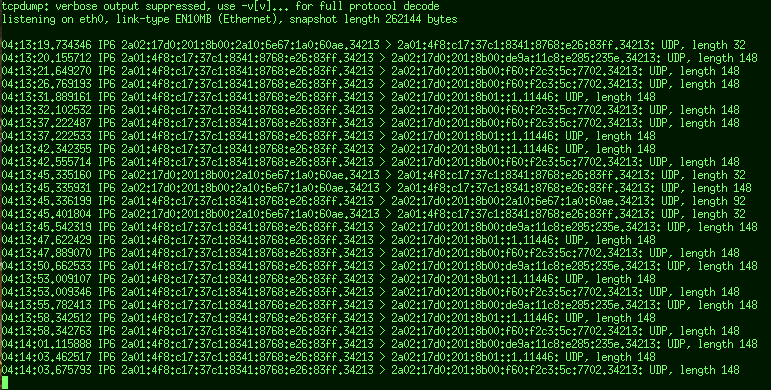
This is very hard to read, especially when it's scrolling,
with long generated IPv6'es in there.
While this IMO is quite readable:
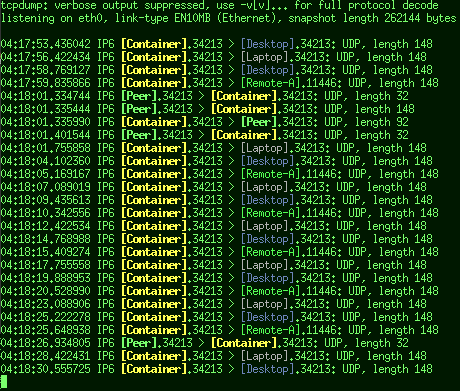
Immediately obvious who's talking to whom and when, where it's especially
trivial to focus on packets from specific hosts by their name shape/color.
Difference between the two is this trivial config file:
2a01:4f8:c17:37c1: local.net: !gray
2a01:4f8:c17:37c1:8341:8768:e26:83ff [Container] !bo-ye
2a02:17d0:201:8b0 remote.net !gr
2a02:17d0:201:8b01::1 [Remote-A] !br-gn
2a02:17d0:201:8b00:2a10:6e67:1a0:60ae [Peer] !bold-cyan
2a02:17d0:201:8b00:f60:f2c3:5c:7702 [Desktop] !blue
2a02:17d0:201:8b00:de9a:11c8:e285:235e [Laptop] !wh
...which sets host/network/prefix labels to replace unreadable address parts
with (hosts in brackets as a convention) and colors/highlighting for those
(using either full or two-letter DIN 47100-like names for brevity).
Plus the script to pipe that boring tcpdump output through - tcpdump-translate.
Another useful feature of such script turns out to be filtering -
tcpdump command-line quickly gets unwieldy with "host ... && ..." specs,
while in the config above it's trivial to comment/uncomment lines and filter
by whatever network prefixes, instead of cramming it all into shell prompt.
tcpdump has some of this functionality via DNS reverse-lookups too,
but I really don't want it resolving any addrs that I don't care to track specifically,
which often makes output even more confusing, with long and misleading internal names
assigned by someone else for their own purposes popping up in wrong places, while still
remaining indistinct and lacking colors.
Aug 06, 2024
For TCP connections, it seems pretty trivial - old netstat (from net-tools project)
and modern ss (iproute2) tools do it fine, where you can easily grep both listening
or connected end by IP:port they're using.
But ss -xp for unix sockets (AF_UNIX, aka "named pipes") doesn't work like
that - only prints socket path for listening end of the connection, which makes
lookups by socket path not helpful, at least with the current iproute-6.10.
"at least with the current iproute" because manpage actually suggests this:
ss -x src /tmp/.X11-unix/*
Find all local processes connected to X server.
Where socket is wrong for modern X - easy to fix - and -p option seem to be
omitted (to show actual processes), but the result is also not at all "local
processes connected to X server" anyway:
# ss -xp src @/tmp/.X11-unix/X1
Netid State Recv-Q Send-Q Local Address:Port Peer Address:Port Process
u_str ESTAB 0 0 @/tmp/.X11-unix/X1 26800 * 25948 users:(("Xorg",pid=1519,fd=51))
u_str ESTAB 0 0 @/tmp/.X11-unix/X1 331064 * 332076 users:(("Xorg",pid=1519,fd=40))
u_str ESTAB 0 0 @/tmp/.X11-unix/X1 155940 * 149392 users:(("Xorg",pid=1519,fd=46))
...
u_str ESTAB 0 0 @/tmp/.X11-unix/X1 16326 * 20803 users:(("Xorg",pid=1519,fd=44))
u_str ESTAB 0 0 @/tmp/.X11-unix/X1 11106 * 27720 users:(("Xorg",pid=1519,fd=50))
u_str LISTEN 0 4096 @/tmp/.X11-unix/X1 12782 * 0 users:(("Xorg",pid=1519,fd=7))
It's just a long table listing same "Xorg" process on every line,
which obviously isn't what example claims to fetch, or useful in any way.
So maybe it worked fine earlier, but some changes to the tool or whatever
data it grabs made this example obsolete and not work anymore.
But there are "ports" listed for unix sockets, which I think correspond to
"inodes" in /proc/net/unix, and are global across host (or at least same netns),
so two sides of connection - that socket-path + Xorg process info - and other
end with connected process info - can be joined together by those port/inode numbers.
I haven't been able to find a tool to do that for me easily atm, so went ahead to
write my own script, mostly focused on listing per-socket pids on either end, e.g.:
# unix-socket-links
...
/run/dbus/system_bus_socket :: dbus-broker[1190] :: Xorg[1519] bluetoothd[1193]
claws-mail[2203] dbus-broker-lau[1183] efreetd[1542] emacs[2160] enlightenment[1520]
pulseaudio[1523] systemd-logind[1201] systemd-network[1363] systemd-timesyn[966]
systemd[1366] systemd[1405] systemd[1] waterfox[2173]
...
/run/user/1000/bus :: dbus-broker[1526] :: dbus-broker-lau[1518] emacs[2160] enlightenment[1520]
notification-th[1530] pulseaudio[1523] python3[1531] python3[5397] systemd[1405] waterfox[2173]
/run/user/1000/pulse/native :: pulseaudio[1523] :: claws-mail[2203] emacs[2160]
enlightenment[1520] mpv[9115] notification-th[1530] python3[2063] waterfox[2173]
@/tmp/.X11-unix/X1 :: Xorg[1519] :: claws-mail[2203] conky[1666] conky[1671] emacs[2160]
enlightenment[1520] notification-th[1530] python3[5397] redshift[1669] waterfox[2173]
xdpms[7800] xterm[1843] xterm[2049] yeahconsole[2047]
...
Output format is <socket-path> :: <listening-pid> :: <clients...>, where it's
trivial to see exactly what is connected to which socket (and what's listening there).
unix-socket-links @/tmp/.X11-unix/X1 can list only conns/pids for that
socket, and adding -c/--conns can be used to disaggregate that list of
processes back into specific connections (which can be shared between pids too),
to get more like a regular netstat/ss output, but with procs on both ends,
not weirdly broken one like ss -xp gives you.
Script is in the usual mk-fg/fgtk repo (also on codeberg and local git),
with code link and a small doc here:
https://github.com/mk-fg/fgtk?tab=readme-ov-file#hdr-unix-socket-links
Was half-suspecting that I might need to parse /proc/net/unix or load eBPF
for this, but nope, ss has all the info needed, just presents it in a silly way.
Also, unlike some other iproute2 tools where that was added (or lsfd below), it
doesn't have --json output flag, but should be stable enough to parse
anyway, I think, and easy enough to sanity-check by the header.
Oh, and also, one might be tempted to use lsof or lsfd for this, like I did,
but it's more complicated and can be janky to get the right output out of these,
and pretty sure lsof even has side-effects, where it connects to socket with +E
(good luck figuring out what's that supposed to do btw), causing all sorts of
unintended mayhem, but here are snippets that I've used for those in some past
(checking where stalled ssh-agent socket connections are from in this example):
lsof -wt +E "$SSH_AUTH_SOCK" | awk '{print "\\<" $1 "\\>"}' | g -3f- <(ps axlf)
lsfd -no PID -Q "UNIX.PATH == '$SSH_AUTH_SOCK'" | grep -f- <(ps axlf)
Don't think either of those work anymore, maybe for same reason as with ss
not listing unix socket path for egress unix connections, and lsof in particular
straight-up hangs without even kill -9 getting it, if socket on the other
end doesn't process its (silly and pointless) connection, so maybe don't use
that one at least - lsfd seem to be easier to use in general.
Jul 01, 2024
Usually zsh does fine wrt tab-completion, but sometimes you just get nothing
when pressing tab, either due to somewhat-broken completer or it working as
intended but there's seemingly being "nothing" to complete.
Recently latter started happening after redirection characters,
e.g. on cat myfile > <TAB>, and that finally prompted me to re-examine
why I even put up with this crap.
Because in vast majority of cases, completion should use files, except for
commands as the first thing on the line, and maybe some other stuff way more rarely,
almost as an exception.
But completing nothing at all seems like an obvious bug to me,
as if I wanted nothing, wouldn't have pressed the damn tab key in the first place.
One common way to work around the lack of file-completions when needed,
is to define special key for just those, like shift-tab:
zstyle ':completion:complete-files:*' completer _files
bindkey "\e[Z" complete-files
If using that becomes a habit everytime one needs files, that'd be a good solution,
but I still use generic "tab" by default, and expect file-completion from it in most cases,
so why not have it fallback to file-completion if whatever special thing zsh has
otherwise fails - i.e. suggest files/paths instead of nothing.
Looking at _complete_debug output (can be bound/used instead of tab-completion),
it's easy to find where _main_complete dispatcher picks completer script,
and that there is apparently no way to define fallback of any kind there, but easy
enough to patch one in, at least.
Here's the hack I ended up with for /etc/zsh/zshrc:
## Make completion always fallback to next completer if current returns 0 results
# This allows to fallback to _file completion properly when fancy _complete fails
# Patch requires running zsh as root at least once, to apply it (or warn/err about it)
_patch_completion_fallbacks() {
local patch= p=/usr/share/zsh/functions/Completion/Base/_main_complete
[[ "$p".orig -nt "$p" ]] && return || {
grep -Fq '## fallback-complete patch v1 ##' "$p" && touch "$p".orig && return ||:; }
[[ -n "$(whence -p patch)" ]] || {
echo >&2 'zshrc :: NOTE: missing "patch" tool to update completions-script'; return; }
read -r -d '' patch <<'EOF'
--- _main_complete 2024-06-09 01:10:28.352215256 +0500
+++ _main_complete.new 2024-06-09 01:10:51.087404762 +0500
@@ -210,18 +210,20 @@
fi
_comp_mesg=
if [[ -n "$call" ]]; then
if "${(@)argv[3,-1]}"; then
ret=0
break 2
fi
elif "$tmp"; then
+ ## fallback-complete patch v1 ##
+ [[ $compstate[nmatches] -gt 0 ]] || continue
ret=0
break 2
fi
(( _matcher_num++ ))
done
[[ -n "$_comp_mesg" ]] && break
(( _completer_num++ ))
done
EOF
patch --dry-run -stN "$p" <<< "$patch" &>/dev/null \
|| { echo >&2 "zshrc :: WARNING: zsh fallback-completions patch fails to apply"; return; }
cp -a "$p" "$p".orig && patch -stN "$p" <<< "$patch" && touch "$p".orig \
|| { echo >&2 "zshrc :: ERROR: failed to apply zsh fallback-completions patch"; return; }
echo >&2 'zshrc :: NOTE: patched zsh _main_complete routine to allow fallback-completions'
}
[[ "$UID" -ne 0 ]] || _patch_completion_fallbacks
unset _patch_completion_fallbacks
This would work with multiple completers defined like this:
zstyle ':completion:*' completer _complete _ignored _files
Where _complete _ignored is the default completer-chain, and will try
whatever zsh has for the command first, and then if those return nothing,
instead of being satisfied with that, patched-in continue will keep going
and run next completer, which is _files in this case.
A patch with generous context is to find the right place and bail if upstream
code changes, but otherwise, whenever first running the shell as root,
fix the issue until next zsh package update (and then patch will run/fix it again).
Doubt it'd make sense upstream in this form, as presumably current behavior is
locked-in over years, but an option for something like this would've been nice.
I'm content with a hack for now though, it works too.
Jan 17, 2024
Some days ago, I've randomly noticed that github stopped rendering long
rst (as in reStructuredText) README files on its repository pages.
Happened in a couple repos, with no warning or anything, it just said "document
takes too long to preview" below the list of files, with a link to view raw .rst file.
Sadly that's not the only issue with rst rendering, as codeberg (and pretty
sure its Gitea / Forgejo base apps) had issues with some syntax there as well -
didn't make any repo links correctly, didn't render table of contents, missed
indented references for links, etc.
So thought to fix all that by converting these few long .rst READMEs to .md (markdown),
which does indeed fix all issues above, as it's a much more popular format nowadays,
and apparently well-tested and working fine in at least those git-forges.
One nice thing about rst however, is that it has one specification and a
reference implementation of tools to parse/generate its syntax -
python docutils - which can be used to go over .rst file in a strict
manner and point out all syntax errors in it (rst2html does it nicely).
Good example of such errors that always gets me, is using links in the text with
a reference-style URLs for those below (instead of inlining them), to avoid
making plaintext really ugly, unreadable and hard to edit due to giant
mostly-useless URLs in middle of it.
You have to remember to put all those references in, ideally not leave any
unused ones around, and then keep them matched to tags in the text precisely,
down to every single letter, which of course doesn't really work with typing
stuff out by hand without some kind of machine-checks.
And then also, for git repo documentation specifically, all these links should
point to files in the repo properly, and those get renamed, moved and removed
often enough to be a constant problem as well.
Proper static-HTML doc-site generation tools like mkdocs (or its
popular mkdocs-material fork) do some checking for issues like that
(though confusingly not nearly enough), but require a bit of setup,
with configuration and whole venv for them, which doesn't seem very
practical for a quick README.md syntax check in every random repo.
MD linters apparently go the other way and check various garbage metrics like
whether plaintext conforms to some style, while also (confusingly!) often not
checking basic crap like whether it actually works as a markdown format.
Task itself seems ridiculously trivial - find all ... [some link] ... and
[some link]: ... bits in the file and report any mismatches between the two.
But looking at md linters a few times now, couldn't find any that do it nicely
that I can use, so ended up writing my own one - markdown-checks tool - to
detect all of the above problems with links in .md files, and some related quirks:
- link-refs - Non-inline links like "[mylink]" have exactly one "[mylink]: URL" line for each.
- link-refs-unneeded - Inline URLs like "[mylink](URL)" when "[mylink]: URL" is also in the md.
- link-anchor - Not all headers have "<a name=hdr-...>" line. See also -a/--add-anchors option.
- link-anchor-match - Mismatch between header-anchors and hashtag-links pointing to them.
- link-files - Relative links point to an existing file (relative to them).
- link-files-weird - Relative links that start with non-letter/digit/hashmark.
- link-files-git - If .md file is in a git repo, warn if linked files are not under git control.
- link-dups - Multiple same-title links with URLs.
- ... - and probably a couple more by now
- rx-in-code - Command-line-specified regexp (if any) detected inside code block(s).
- tabs - Make sure md file contains no tab characters.
- syntax - Any kind of incorrect syntax, e.g. blocks opened and not closed and such.
ReST also has a nice .. contents:: feature that automatically renders Table of Contents
from all document headers, quite like mkdocs does for its sidebars, but afaik basic
markdown does not have that, and maintaining that thing with all-working links manually,
without any kind of validation, is pretty much impossible in particular,
and yet absolutely required for large enough documents with a non-autogenerated ToC.
So one interesting extra thing that I found needing to implement there was for script
to automatically (with -a/--add-anchors option) insert/update
<a name=hdr-some-section-header></a> anchor-tags before every header,
because otherwise internal links within document are impossible to maintain either -
github makes hashtag-links from headers according to its own inscrutable logic,
gitlab/codeberg do their own thing, and there's no standard for any of that
(which is a historical problem with .md in general - poor ad-hoc standards on
various features, while .rst has internal links in its spec).
Thus making/maintaining table-of-contents kinda requires stable internal links and
validating that they're all still there, and ideally that all headers have such
internal link as well, i.e. new stuff isn't missing in the ToC section at the top.
Script addresses both parts by adding/updating those anchor-tags, and having
them in the .md file itself indeed makes all internal hashtag-links "stable"
and renderer-independent - you point to a name= set within the file, not guess
at what name github or whatever platform generates in its html at the moment
(which inevitably won't match, so kinda useless that way too).
And those are easily validated as well, since both anchor and link pointing to
it are in the file, so any mismatches are detected and reported.
I was also thinking about generating the table-of-contents section itself,
same as it's done in rst, for which surely many tools exist already,
but as long as it stays correct and checked for not missing anything,
there's not much reason to bother - editing it manually allows for much greater
flexibility, and it's not long enough for that to be any significant amount
of work, either to make initially or add/remove a link there occasionally.
With all these checks for wobbly syntax bits in place, markdown READMEs
seem to be as tidy, strict and manageable as rst ones. Both formats have rough
feature parity for such simple purposes, but .md is definitely only one with
good-enough support on public code-forge sites, so a better option for public docs atm.